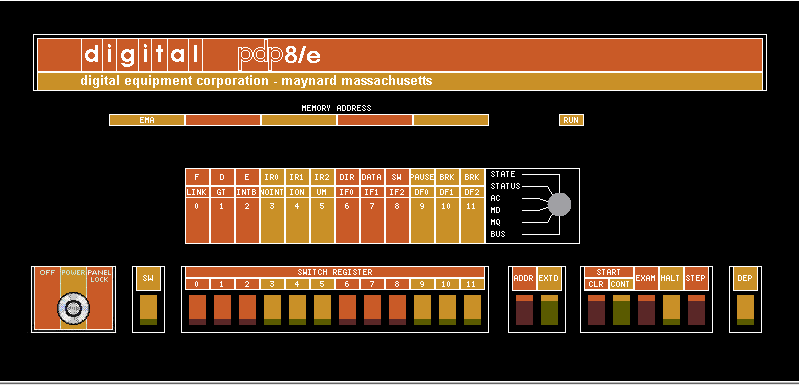The
Digital Equipment Corp. (DEC) PDP8
http://en.wikipedia.org/wiki/Pdp8 is a major milestone in
the development of computing technology during the 20th century. As the PDP8
series developed from the 60?s to the 70?s the PDP8/e ultimately became what is
arguably the first personal computer (PC). By 21st century standards the
execution speed of ca. 0.3 MIPS and a maximum memory of 32K (12 bit) words
seems unbelievably small. However, the operating systems written at the time
such as OS/8 have numerous features that are still with us today. Similarly it
was entirely feasible to develop and run quite complex user applications in a
variety of languages and to effectively use the machines for the same purposes
as embedded systems which are found in virtually every modern electronic
device. There are a number of sites dedicated to maintaining working PDP8
systems but as these machines age, (as do their users!) it is important to
provide the operating experience as many important lessons in basic computer
science may be learned. A number of simulators for the PDP8 are available of
which the following are highly recommended:
This
site contains a number of simulators for DEC machines and software to run on
them
Another
great site to start on the PDP8 trail and has software for the first GUI based
simulator.
The
current definitive site for a GUI PDP8 simulator
This
site provides yet another GUI simulator which is a VB.NET application and runs
under Microsoft Windows in contrast to Doug`s system which is UNIX/Motif based
and Bernhard`s which is for MAC OSX/Carbon. The download contains a simulator
which was written some 25 years ago in C to run on our first PDP11 system to
maintain some applications written for the PDP8 until they could be replaced.
The GUI section is written in VB.NET and the project is an example of a mixed
language application with an interface to unmanaged code . The PDP8 software
includes OS/8, the 4K Disk Monitor and TSS/8. All of this software is released
under the GPL license
http://www.gnu.org/copyleft/gpl.html
and I would also thank Digital Equipment
Corp (DEC) for their permission to use the enclosed software for non-commercial
purposes.
Getting
online:
Required
components: This download is source only such that the application must be
built using the .NET development enivironment. Either Microsoft Visual Studio
.NET 2005 or a combination of Microsoft Visual Studio Express Visual Basic and
Visual C++ are required. The Express editions of VB and C++ are avaiable as
free downloads from:
http://msdn.microsoft.com/vstudio/express/downloads/default.aspx.
It is suggested that the simulator download is unpacked into the Visual Studio
default projects directory. The package contains 2 directories: Emulator which
contains the C project used to build emulator.dll and Pdp8 which contains the
primary project written in VB. The application is run from the VB enivironment
with the requirement that emulator.dll is added as a reference to the Pdp8
project.
On
run, 4 windows will open: a VT05 terminal, the Pdp8/e front panel, a VR14
display and a control panel for the reader/punch and disks. By default, an OS/8
RK05 image will be loaded into the RK05 drive and a 4K DMS DF32 image in the
DF32 drive. Booting the system is via a toggle of the SW front panel switch.
This activates a virtual MI8E rom bootstrap system and will boot the selected
disk/OS. At this point, a monitor '.' will appear in the terminal window and
that is it! It is highly recommended that either the OS/8 or 4K DMS manuals are
read to get some idea of how to use the system. These manuals are available at:
With
a bit of patience you will be suprised at what can be achieved :-)
TSS8.
This is a multi-terminal timeshare system and the image provided is for an RF08
disk from Bob Supnik's site. To run this, select the tss8_rf.dsk file in to the
DF32/RF08 disk and select RF08. Boot OS/8 and type LOAD TSS8.BN/G=24200. The TSS8 system wil
then start. It is suggested that the information on Bob Supnik's site is
reviewed to correctly start the system. After boot, an additional terminal may
be connected via a telnet to port 4000. I suggest using Tera Term for this so
that the terminal handlers work properly.
Update: an image of OS278 on an emulated RX50 floppy drive has been included.
First, telnet to the your macine on port 4000 using TeraTerm or equivalent.
Select the lowest of the 3 boot select radio buttons and toggle the SW switch.
This OS was used on the DECMATE series of PCs.
Update: For maximum entertainment, there are a number of SABR source files on
the OS/8 disk. These were generated by a C Compiler for this machine.
File for download: Emulator
File for download: A VT105 terminal Emulator
Upack the two directories into c:\Projects. Look for Pdp8.exe in the Pdp8\bin directory and run.
The two directories also contain the project sources in Studio 2008 format with
a number of other useful files and bits and pieces. Look out of a copy of Bob
Supnik's emulator as well called pdp8e.exe.
The
author: Dr Ian S Schofield HealthCare systems developer Newcastle UK.
Updated May 2012.